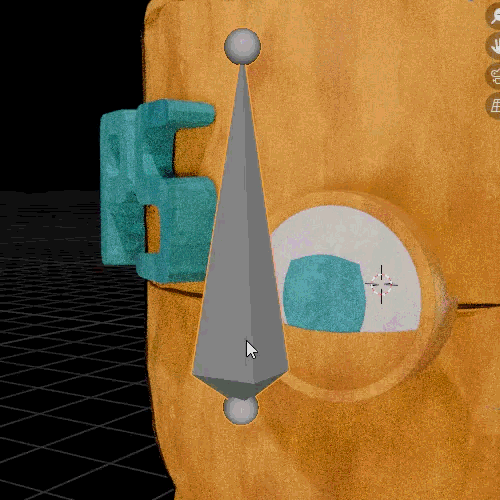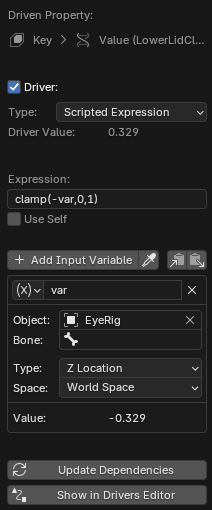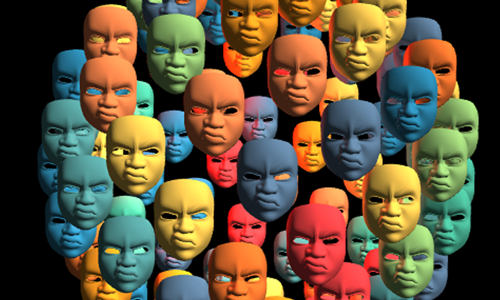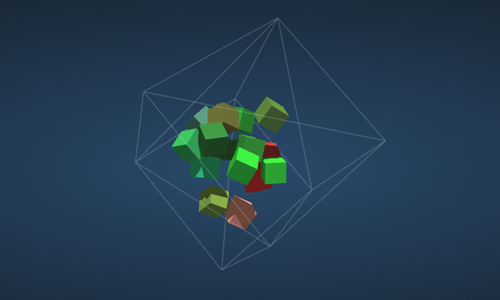Blender Learning Journey - Cup Boi Part 1
Summary
| Biz | Biz Biz |
|---|---|
| Author | Project Somedays |
| Title | Blender Learning Journey - Painterly look + Rigging discoveries with Cup Boi |
| 📅 Started | 2025-08-03 |
| 📅 Completed | 2025-08-04 |
| 🕒 Taken | ~4hrs |
| Render🕒 | ~1hr |
| 🤯 Concept | Robocup Boi sloshes coffee and yeets himself off the table in sadness |
| 🔎 Focus | Hard Surface Modelling + Rigging + Painterly Material Effect |
| 🖥️ Rig Deets | 64GB RAM, 13th Gen Core i9, NVIDIA GeForce GTX 4060 Ti |
📦Resources📦
🎓Lessons Learned🎓
How to apply the lighting but not the image from an HDRI
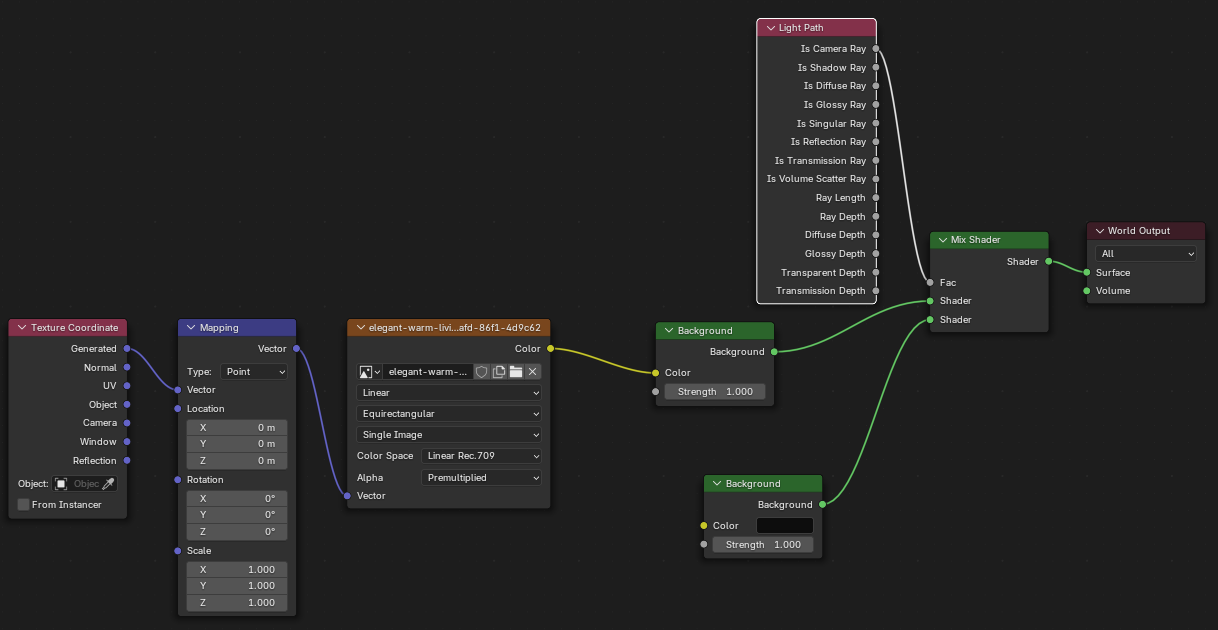
Painterly Effect Node Setup
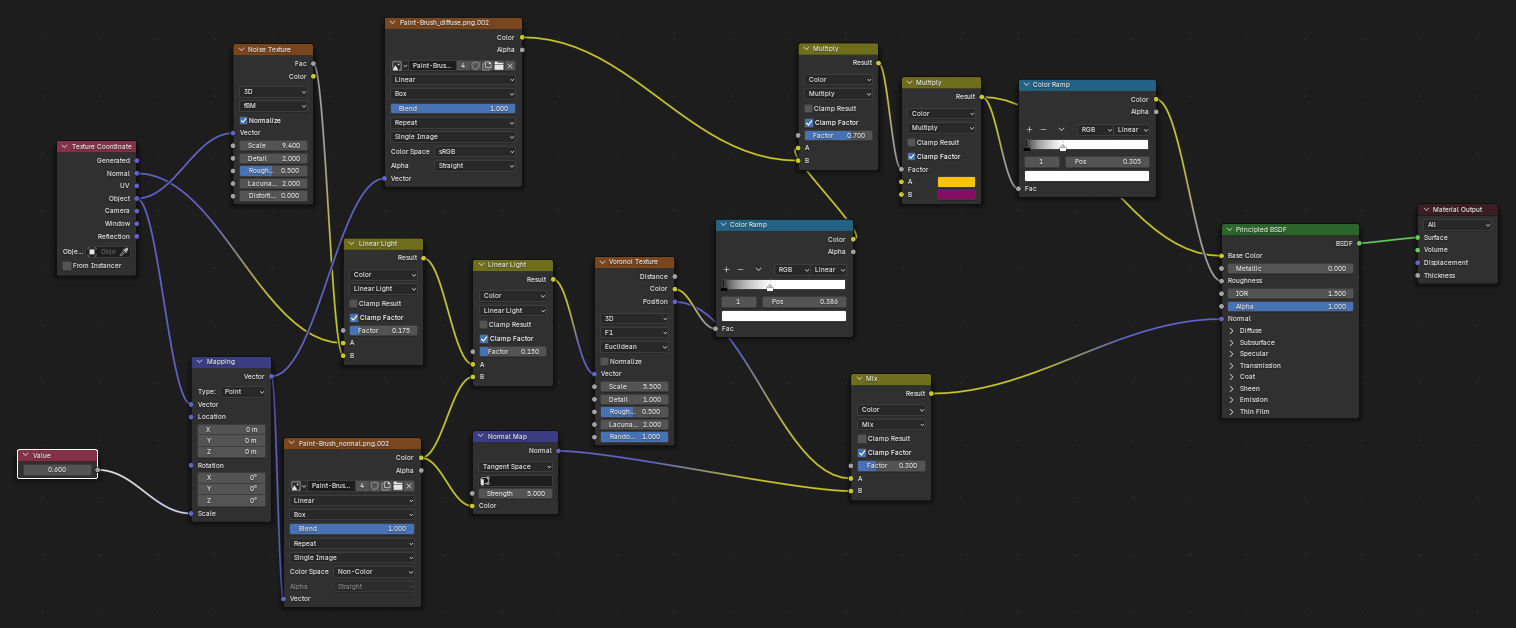
Lightweight rigging of hard-surface modelling biz
Rigging usually involves per vertex calculations of influence from all the bones which gets REALLY heavy REALLY fast. With hard surface modelling, we don’t need organic-looking deformation! So just parent the meshes directly to the bones with CTRL+P “Bone Relative”.
Where I got stuck for quite a while was in using the rigify meta-rig for all its delightful IK and handy goodness - what do I parent to?
Turns out, you just need to go into the armature tab, look under Bone Collections and show the DEF bones = the actual things the rig is using to make those deformations. Then you do the usual manual parenting thing:
- select a bone in pose mode
- switch back to object mode
- select the mesh
- (holding shift) select the rig
- CTRL+P to parent
- Bone (relative)
Blender will remember which bone you last selected.
There’s also a library called “Parent to nearest bone” by gentile that I tried, but because some of my meshes were linked copies, it failed. Will try this again down the line.
I should definitely go through and limit the rotation axis for the rig, but I’m only planning on having really simple animation anyway.
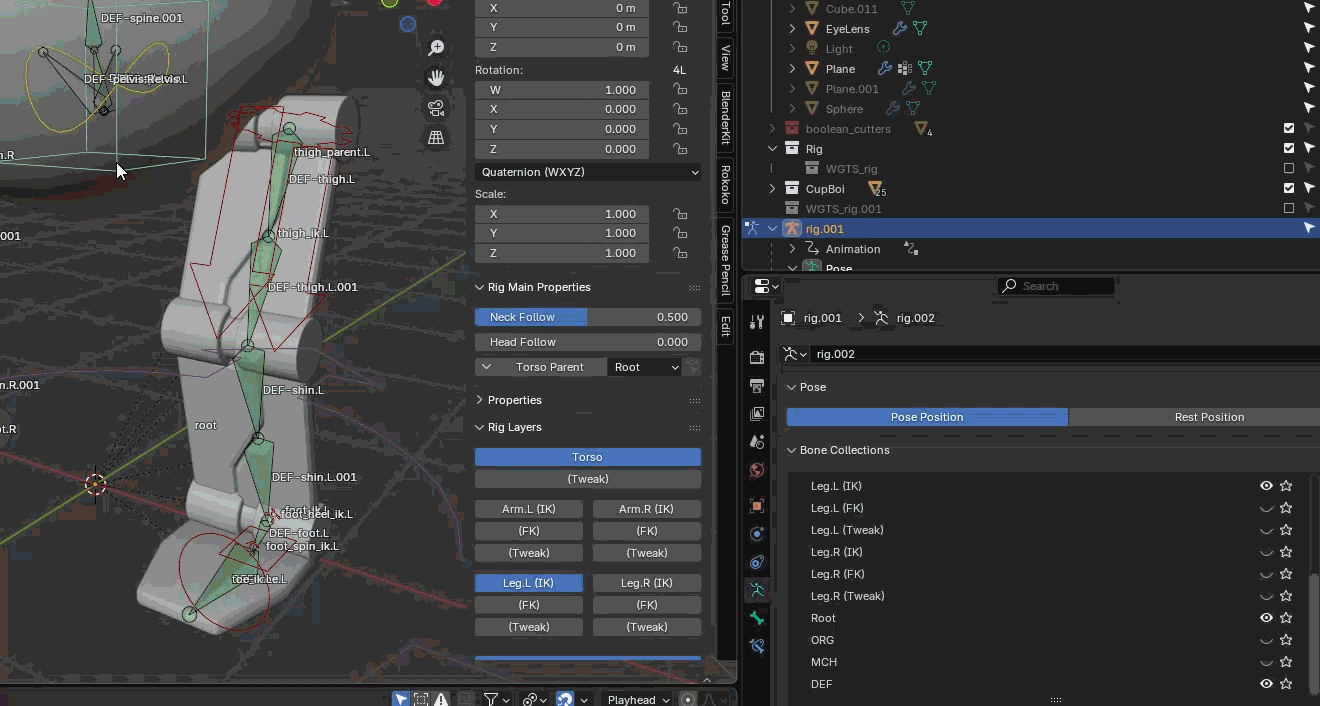
Making a REALLY simple rig for setting the eyelid shape key
Duplicated the lens of my eye, shrink-wrapped it to the lens and set up shape keys to make a lower lid that can do the needfuls.

🎯Stretch Goals/Extension Ideas🎯
- Swirl the parts around artistically with open simplex noise
- Look at a bunch of different machines that would be cool to explode
- Explode extent controls
✅TODO✅
- HDRI lighting
- Model the biz from CGBoost’s tutorial
- Make the procedural painterly shader from SouthernShotty’s tutorial
- Test render
- Lower Eyelid Rig with Shape Keys
- Driver Expression to control lower eyelid with bone
🪵Dev Log🪵
2025-08-03 Modelling following the tutorial 🕑~2hrs

2025-08-03 Painterly effect shader 🕑~2hrs

2025-08-03 Test Render
2025-08-04 Rigging 🕑~1hr (troubleshooting)
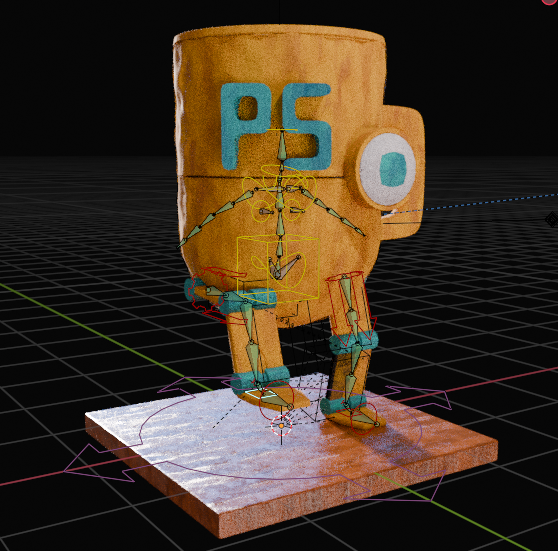
2025-08-04 Driving the lower eyelid